Introduction to TikTok Recharge
In the dynamic world of social media, TikTok has emerged as a frontrunner, captivating users with its unique blend of entertainment, creativity, and community engagement. A pivotal feature that has gained traction among its vast user base is TikTok Recharge. This innovative service allows users to purchase coins, which can be used to support their favourite creators through virtual gifts. Understanding and effectively utilizing TikTok Recharge can significantly enhance the TikTok experience for creators and followers. This article delves into the nuances of TikTok Recharge, offering valuable insights and practical tips to master this feature.
Understanding TikTok Recharge: The Basics
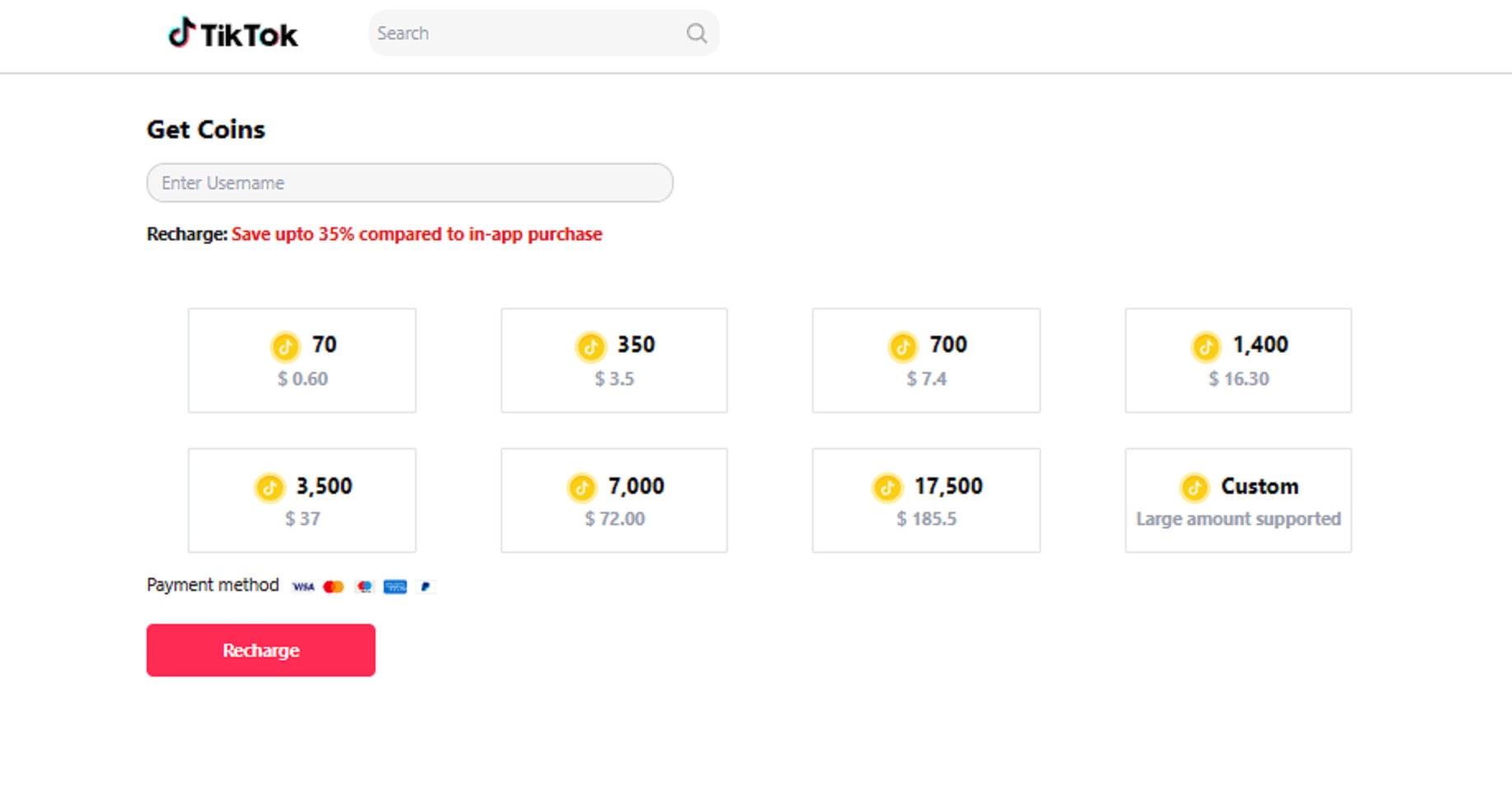
At its core, TikTok Recharge is a system designed to facilitate microtransactions within the TikTok platform. Users can buy a specific number of coins, which are then stored in their accounts. These coins can be used to purchase virtual gifts for other users during live streams or to appreciate their content. The process of acquiring and using these coins is straightforward, yet it’s crucial to understand the nuances to maximize their potential.
Purchasing TikTok Coins: A Step-by-Step Guide
Understanding the process of purchasing TikTok coins is crucial for anyone looking to participate actively in the TikTok Recharge ecosystem. These coins act as a virtual currency within TikTok, allowing users to buy gifts for their favorite creators. Here’s a detailed, step-by-step guide to help you navigate this process smoothly:
1. Accessing Your TikTok Profile:
-
- Begin by launching the TikTok app on your smartphone.
- Navigate to your profile by tapping the profile icon, usually in the bottom right corner of the screen.
2. Entering the Settings and Privacy Menu:
-
- Once on your profile, look for the three dots or lines symbolizing the menu, typically in the top right corner.
- Tap on this to open the ‘Settings and Privacy’ section.
3. Locating the Balance Section:
-
- In the ‘Settings and Privacy’ menu, scroll until you find the’ Balance’ option. This section is dedicated to your TikTok monetary transactions.
- Select ‘Balance’ to view your current coin count and access the recharge feature.
4. Selecting a Coin Package:
-
- Within the Balance section, you’ll see an option for ‘Recharge’, which leads to the different coin packages available for purchase.
- These packages vary in price and quantity, offering a range of options based on how much you’re willing to spend. Each package will display the coins you’ll receive for a set price.
5. Understanding Pricing and Package Options:
-
- It’s important to note that the cost per coin can decrease with more extensive packages, offering more value for a higher upfront cost.
- Consider your budget and how frequently you plan to use these coins when choosing a package.
6. Completing Your Purchase:
-
- After selecting a package, you will be prompted to confirm your purchase.
- Choose your preferred payment method. Depending on your region, TikTok generally supports various methods, including credit/debit cards, PayPal, and mobile carrier billing.
- Follow the prompts to complete the transaction. You may need to enter payment details if it’s your first purchase or confirm the payment through your chosen method.
7. Reviewing Your Coin Balance:
-
- Once the purchase is complete, your coin balance will be updated immediately.
- You can always return to the Balance section to check your coin count.
8. Security and Privacy Considerations:
-
- Ensure your TikTok account is secure, especially if you’re making purchases. Use a strong password and consider enabling two-factor authentication.
- Be mindful of privacy settings and personal data when entering payment information.
9. Understanding Refund Policies:
-
- Familiarize yourself with TikTok’s refund policy on coin purchases. Digital currency purchases like this are typically non-refundable, but knowing the specific terms is essential.
10. Regularly Checking for Updates:
-
- TikTok occasionally updates its pricing, packages, and policies. Keep an eye on any changes that might affect your purchasing decisions or the value you get from your coins.
Following these steps, you can purchase TikTok coins confidently and efficiently, setting the stage for a more engaging and supportive interaction with your favourite TikTok creators. Remember, using these coins should align with your entertainment budget and digital consumption habits to ensure a responsible and enjoyable TikTok experience.
Strategic Use of TikTok Coins
Once you have TikTok coins, the strategy of using them comes into play. The primary purpose of these coins is to convert them into virtual gifts that you can give to creators during their live streams. These gifts are a form of appreciation and support, and they can range from simple emojis to more elaborate, animated options. The value of these gifts varies, so choosing the right one according to the context and your relationship with the creator is essential.
Supporting Creators and Building Connections
TikTok Recharge is more than just a transactional feature; it’s a tool for community building and supporting content creators. When you send a gift to a creator, it supports them financially and helps foster a stronger connection. This interaction can benefit users looking to grow their network or collaborate with popular creators.
Sending Gifts After a TikTok Recharge
Once you have successfully recharged your TikTok account with coins, sending gifts to your favourite content creators is the next exciting step. This process allows you to show your appreciation for their work and plays a significant role in building a vibrant and supportive TikTok community. After completing a TikTok Recharge, your account is credited with a certain number of coins, which can be used to purchase various virtual gifts. These gifts range from simple emojis to elaborate, animated icons, each with unique appeal and coin value.
Following a TikTok Recharge, sending virtual gifts to creators is a straightforward and enjoyable way to engage. Each gift you can send has a specific coin cost, allowing for various options based on how much you wish to spend. For example:
- Thumbs Up: 5 coins. A simple way to show basic appreciation.
- This is Fire: 10 coins. Ideal for expressing that you find their content exciting or exceptional.
- Accept this Rose: 15 coins. A more personal gesture, often used to convey admiration.
- OMG: 25 coins. Suitable for moments that surprise or amaze you.
- Made My Day: 25 coins. To let the creator know they’ve positively impacted your day.
- Applause: 25 coins. A digital round of applause showing strong support.
- Love: 25 coins. To express affection or high regard for the content.
- Cry Laugh: 25 coins. Perfect for content that makes you laugh out loud.
- Gold Gummy: 1,000 coins. A substantial gift showing significant support.
- Elite Status: 1,500 coins. A grand gesture, indicating you hold the creator in high esteem.
- Ice Diamond: 2,000 coins. One of the higher-tier gifts showcasing principal appreciation.
- Pure Royalty: 3,000 coins. The ultimate gift, signifying utmost respect and admiration.
These gifts are more than digital tokens; they represent your support and appreciation for the creators’ efforts. The variety in cost and symbolism allows for tailored interactions, from casual support to grand gestures. However, always be mindful of your spending, ensuring it aligns with your personal entertainment budget.
Maximizing Visibility and Engagement
Understanding the impact of receiving gifts through TikTok Recharge is crucial for creators. When a creator receives gifts, it boosts their earnings and enhances their visibility on the platform. The TikTok algorithm tends to favour active interactions, including the exchange of gifts. This increased visibility can lead to higher engagement rates, attracting more followers and potential collaborations.
TikTok Recharge and Monetization
TikTok Recharge offers a direct monetization route for creators. By receiving gifts from followers, creators can earn a portion of the revenue generated from coin purchases. This system provides an alternative income stream, especially for those who consistently produce high-quality content and have a dedicated following.
Ethical Considerations and Best Practices
While TikTok Recharge opens up exciting possibilities, it’s essential to approach it with ethical considerations in mind. Users should avoid overspending or using the feature to influence creators unduly. Similarly, creators should maintain transparency about their partnership with TikTok and how they benefit from gifts.
Navigating Challenges and Limitations
Despite its benefits, TikTok Recharge is not without its challenges. Users may face issues with payment processing or misunderstand the conversion rate of coins to gifts. Familiarizing yourself with TikTok’s support resources and community guidelines is essential to navigate these challenges effectively.
Conclusion: Embracing TikTok Recharge for Enhanced Interaction
In conclusion, TikTok Recharge is a dynamic feature offering significant opportunities for users and creators. By understanding its basics, strategically using coins, and engaging ethically and responsibly, users can maximize their TikTok experience. As the platform continues to evolve, TikTok Recharge remains crucial in the ever-changing landscape of social media interaction and monetization.




